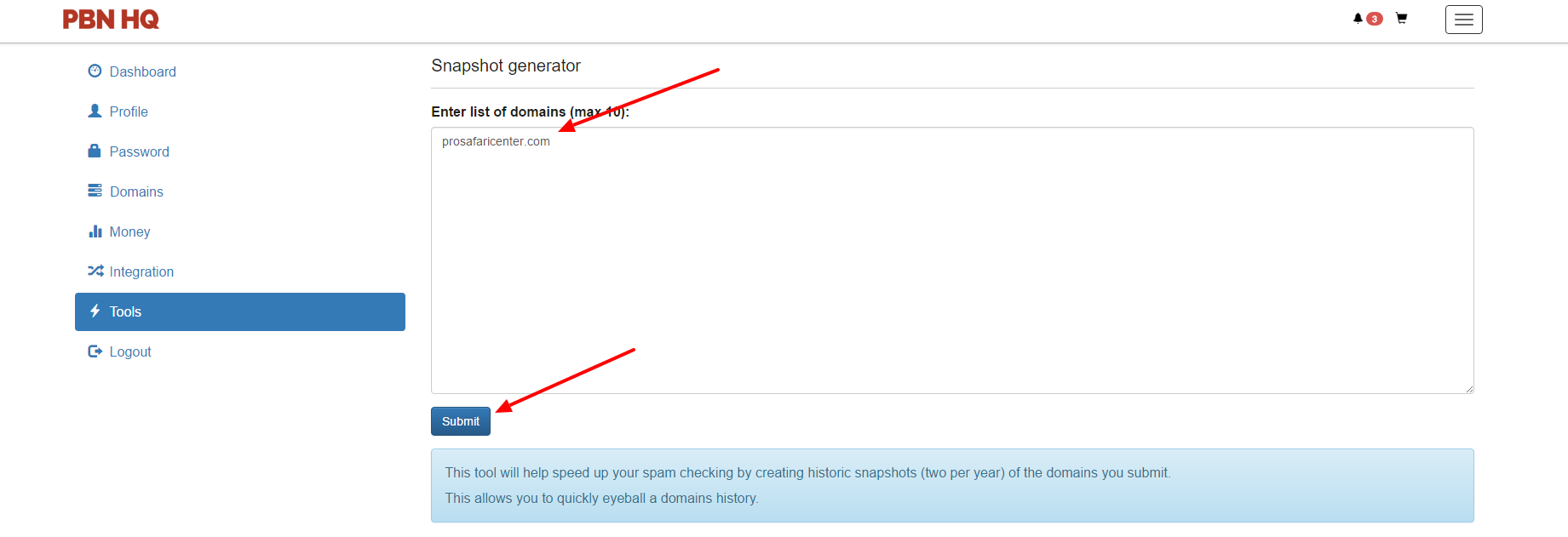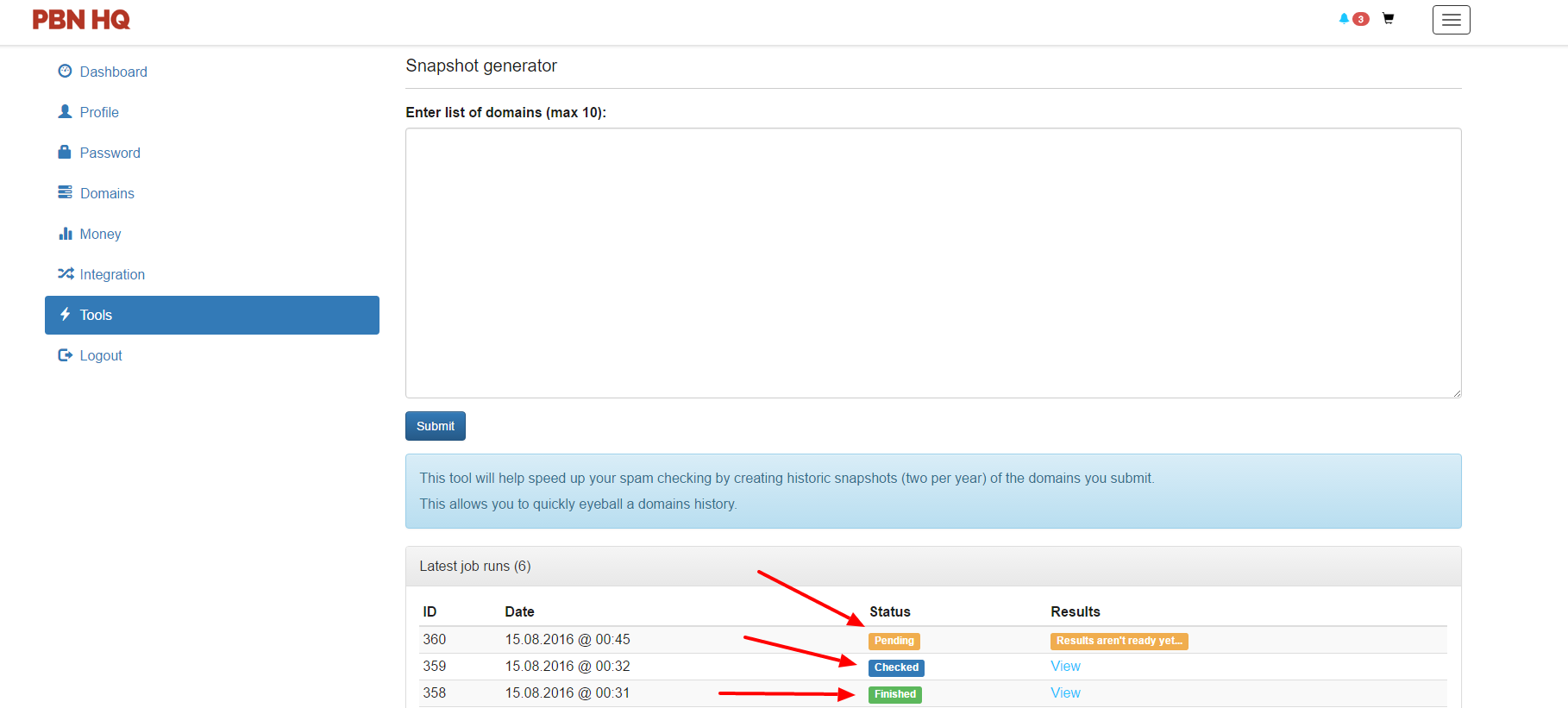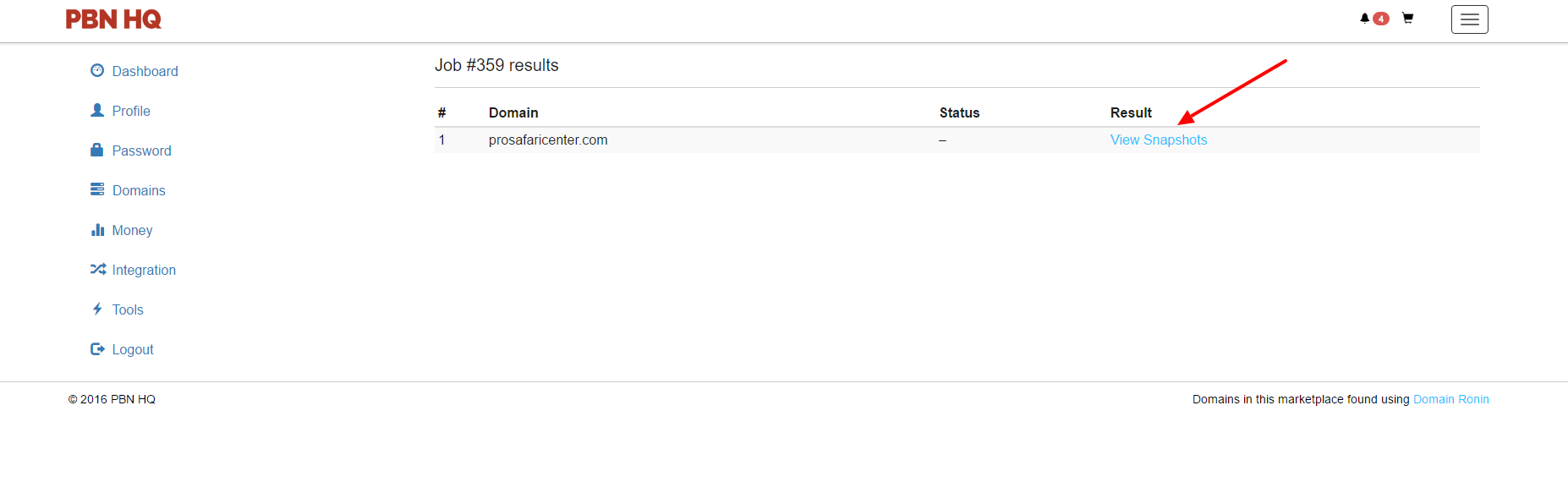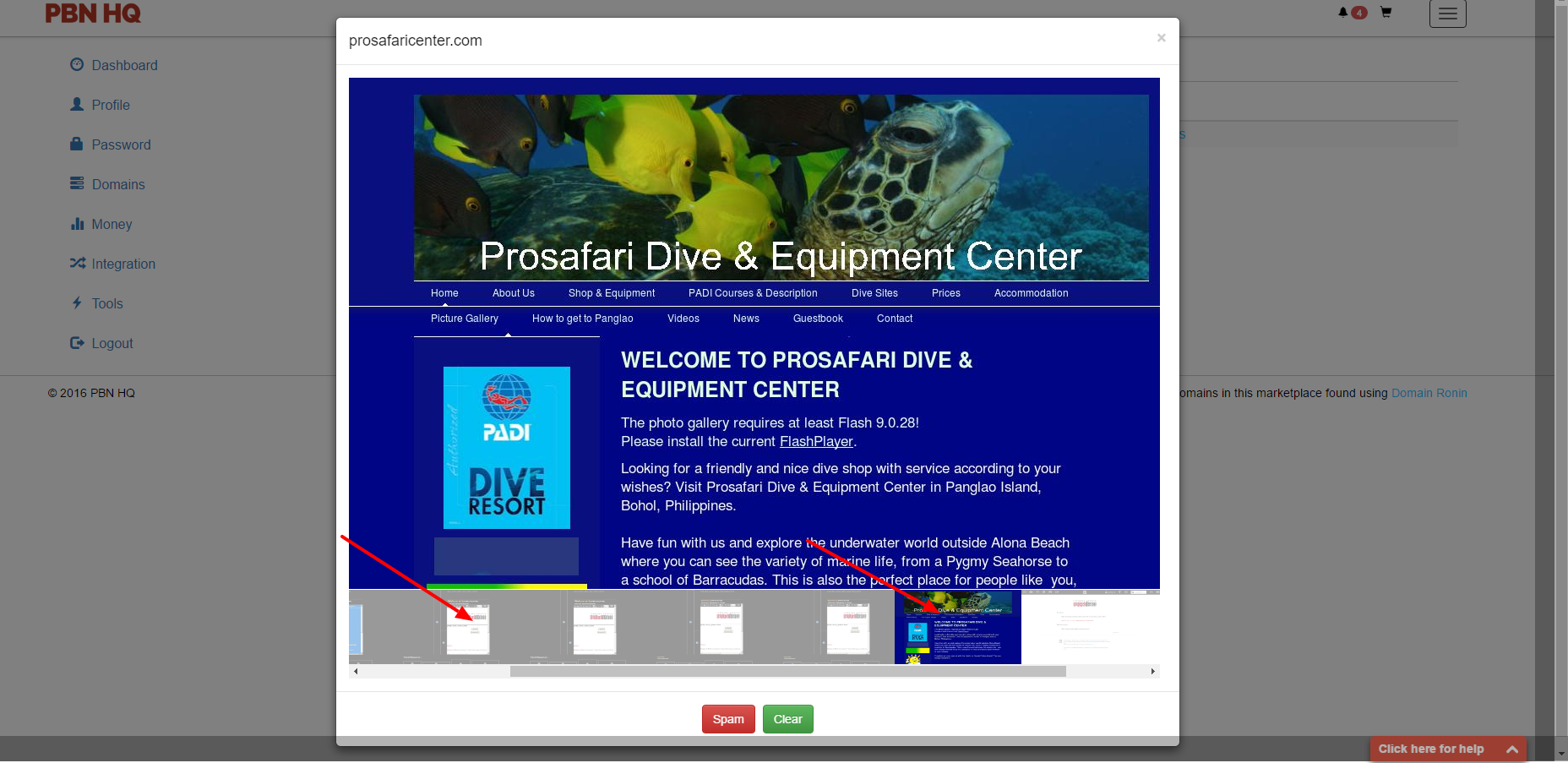- You are here:
- Home »
- Spam Checking
- » Free to Use Tools – Snapshot Generator
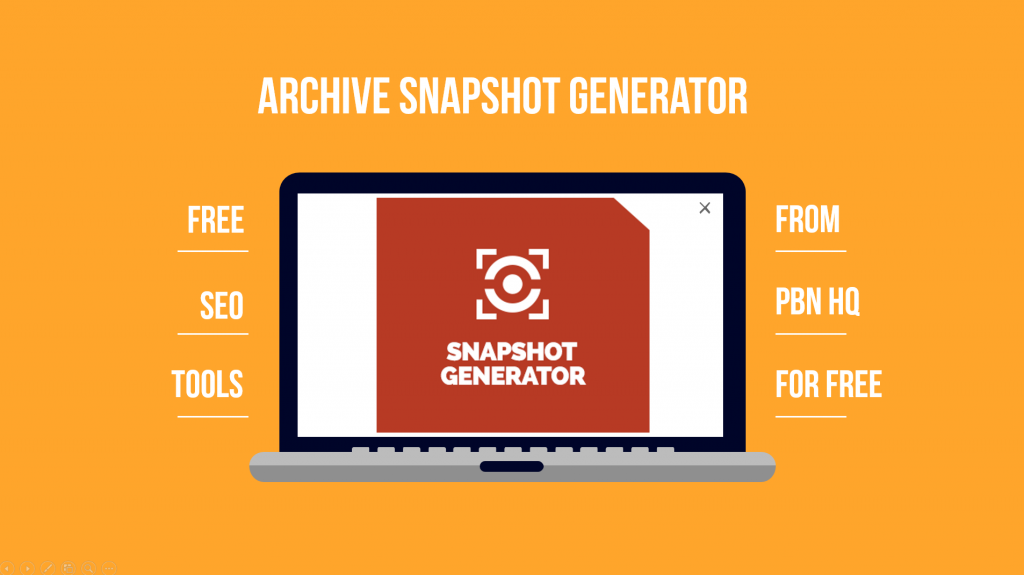
Free to Use Tools – Snapshot Generator
There's no better way to know what your spouse will look like in 20 to 30 years then to take a look at their parents now, right? On the same hand, but different digit, have you ever had a worn-down older person show you a picture of them when they were younger? Maybe they were gorgeous… Maybe not so much. The point is: A picture says a thousand words… It's true. An image or photo will tell us things about a person, the world we live in, and even old PBN domains that we could never know just by looking at the outside numbers and dimensions (metrics).
We've known for a while that after all the SPAM checking is done. After all the CFs, TFs, anchors, links, and content of a site have been dissected and gathered; there's really only one fool proof way to know if the domain that you're planning on linking to your money site is going to sink it or bang it to the top.
You need to know what the site looked like in the past, right?
Doug's training on SPAM checking domains has been invaluable to me. Not only for the sake of the PBN HQ Marketplace staying clean and SPAM free, but also in giving me knowledge in what to look for in my own site building on expired domains…PBN or not.
Enter the Super-Easy, Free-to-Use, Wayback Snapshot Generator
Step 1: Enter a domain that you want to see historical snapshots of. In this case, we're using prosafaricenter.com. Enter the domain, and hit submit.
Step 2: Easy as it comes. Once you hit the “submit” button, you'll your domain listed in the box below as “pending”. Now, the Snapshot Generator takes a little longer to run than the Wayback Downloader or the Availability Checker, but we're talking only several seconds…not minutes. You'll notice that your submitted domains have three statuses: “Pending” (the PBN HQ Magic is working), “Finished” with an option to “View” (the Magic is done and you can view the Snapshots when you'd like), and “Checked” with an option to “View” (Our Magic is done and your checking has been done).
Step 3: When you click on “View” for any Finished or Checked domain, you'll be brought to a screen that will allow you to “View Snapshots” of your checked domains.
Step 4: Is the final look, and what you've been waiting for. A lineup of historical screen shots of the domain that you're checking.
As you can see from our example, prosafaricenter.com was a dive center and equipment site at one time. You can also see that Archive.org doesn't have some snapshots of the site and there is are 301 re-directs also. This is vital intel for you to know whether you would or wouldn't build a PBN site on this domain. Our metrics were good. The site wasn't spammed. But those 301s are an issue, in my opinion.
This the kind of intel and ammo that PBN HQ gives you for free when building your PBN sites or even money sites.
You're welcome. Wait until you see Part 3 of this series when we introduce the WayBack Downloader. It's a home run.
About the Author Ken Muise
SEO, Internet Marketing, Amazon Review Money Site Builder living in Hawaii. 22+ years, US Army.