
Setting Up Your New Domain for Insane Power
After several hours of sorting through a handful of domains, bidding on them and spam checking them, you’ve managed to acquire a tasty domain with awesome metrics. Or maybe you’ve decided the auction process (or manual scrapping) isn’t an effective use of your time so you decided to pick up a few domains from us here at PBN HQ.
In any case, you’re ready to rip. The question becomes:
How do I setup my domain to maximize the juice in my PBN while keeping a low profile?
Step 1: Hosting
The first step is hosting. If you’re planning on building out an extensive network (>10) we recommend a re-seller hosting account from Host9. The base package provides 50-100 accounts with unique C-Class IP addresses.
If you’re confused about which host to use, why you need unique C Class IP addresses, how to setup your name servers or how to setup a Host9 re-seller account, check out our article here that is the ultimate PBN hosting resource.
Step 2: Install WordPress
Some folks recommend installing different content management systems (CMS) when you’re setting up your PBNs. I dabbled with this idea initially and even went as far to setup one of my domains on Joomla.
Here is what I found and why you SHOULDN'T bother setting them up on a different CMS.
- It’s a pain in the ass. I’ve setup over 40 sites on WordPress, I’ve setup 2 on Joomla and one on Drupal. I’m not familiar with either of these CMS’ and as a result it takes me considerably longer to customize my theme, add content, find plugins, etc.
- WordPress accounts for 60% of all websites that use a CMS and 20% of all websites online. And this number continues to grow. Having 50-100 sites hosted on WordPress is completely natural – you don’t need to sweat mixing up your CMS’.
If you’re using a Hostnine reseller account, these are step by step instructions.
This is no different then installing WordPress on your money sites – skip this step if you’re a seasoned pro!
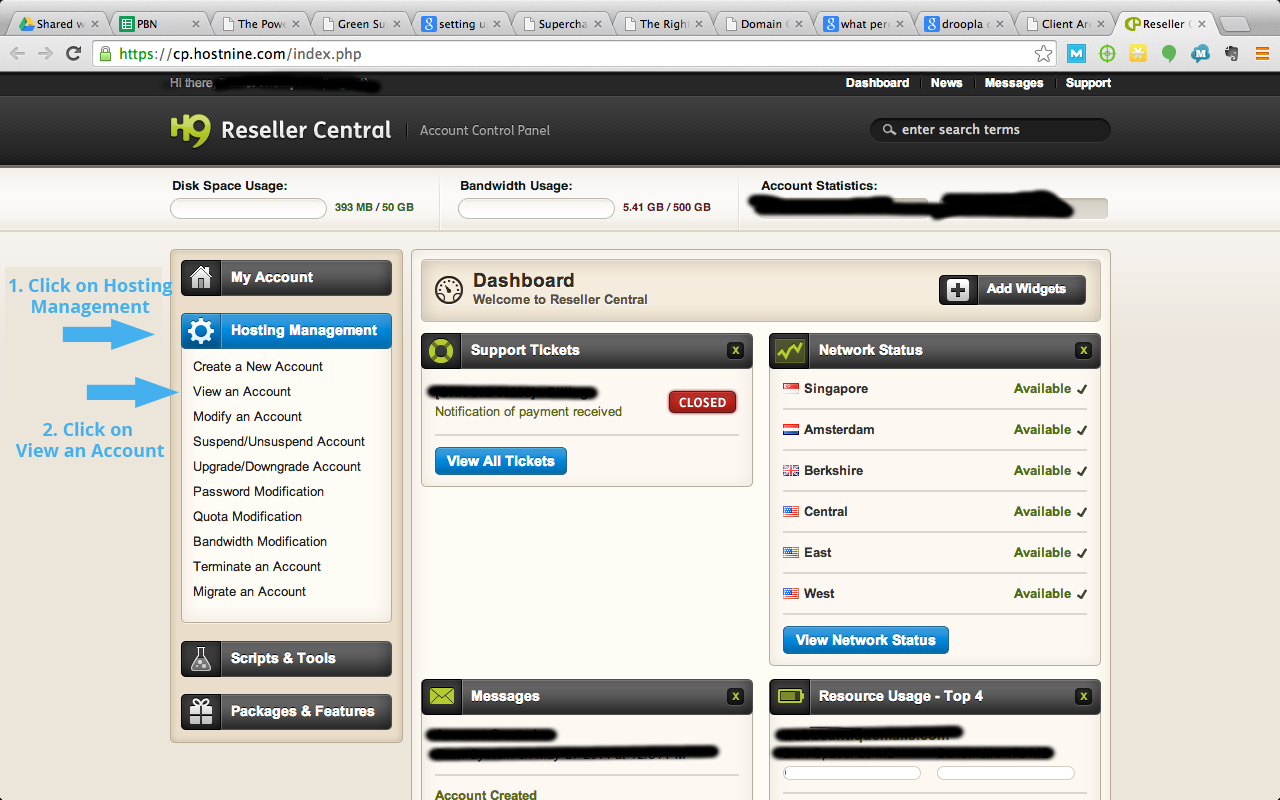
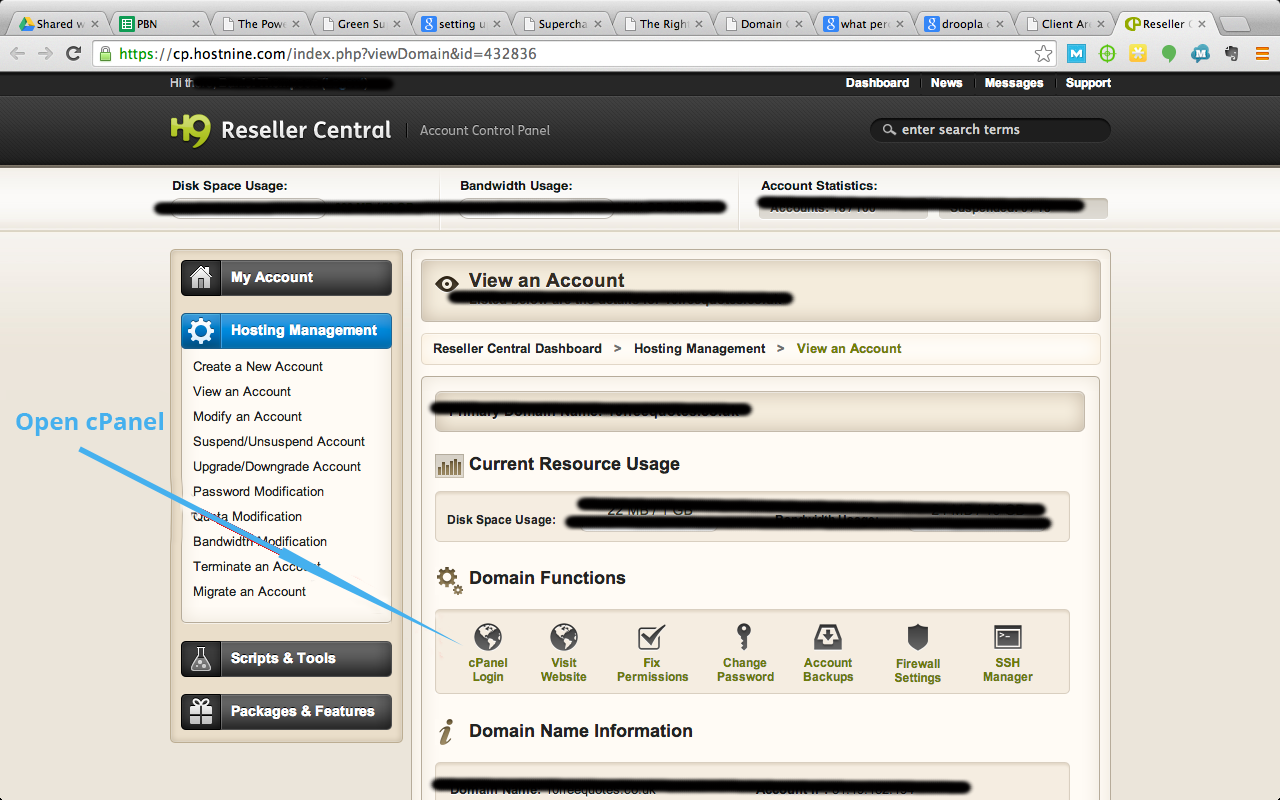
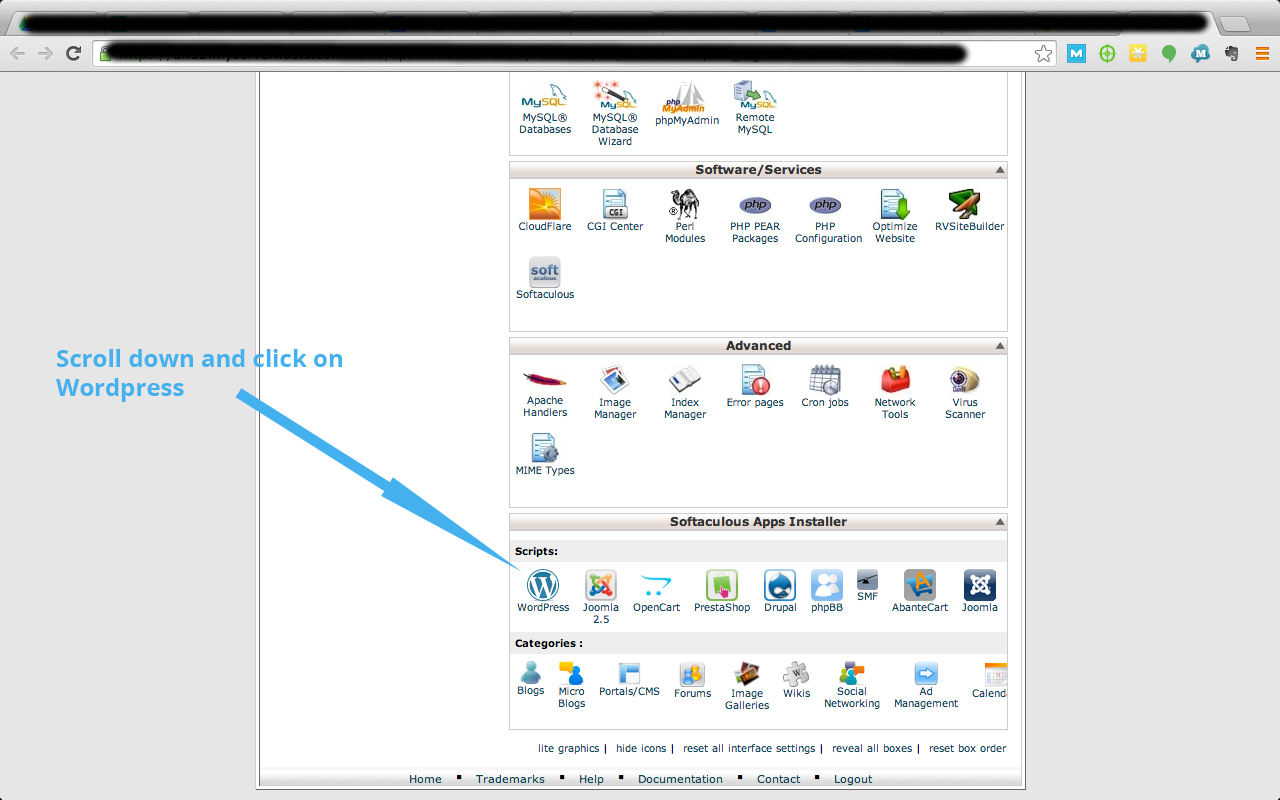
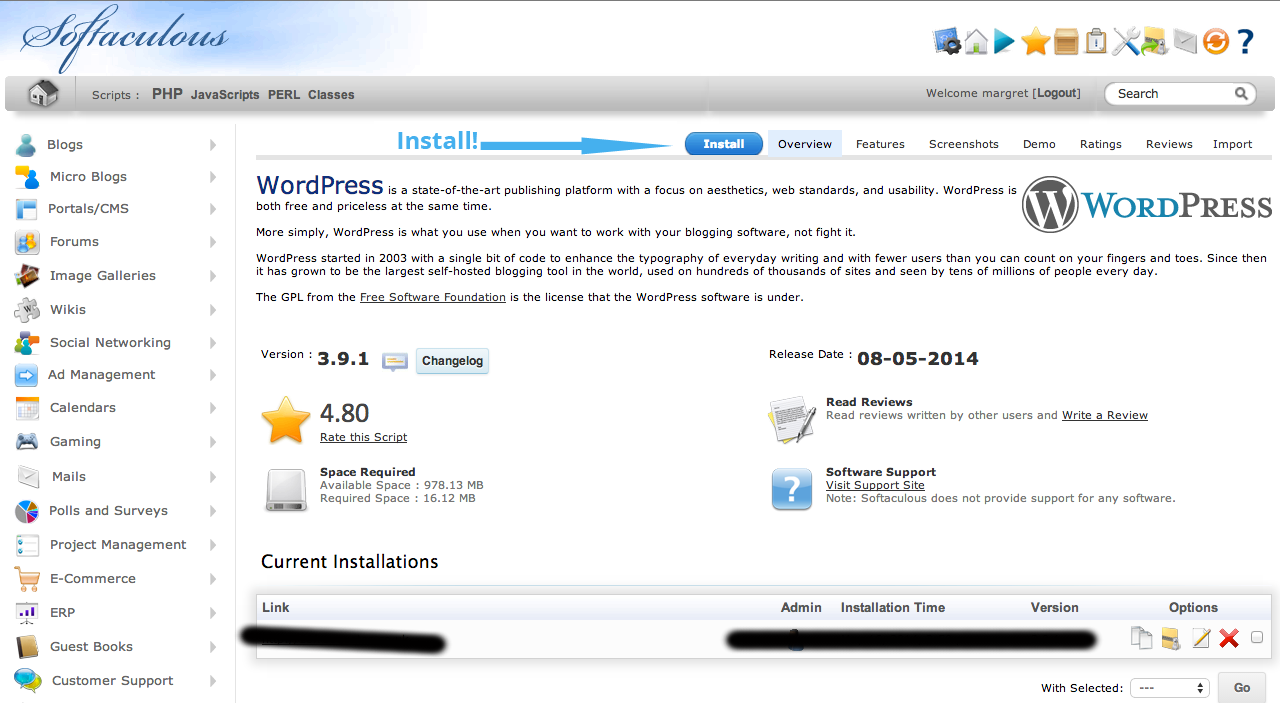
A few things to mention here. Select the protocol that has the highest metrics. Remove the “wp” in “In Directory”. Add your site name and a description. Lastly, change your username and password.
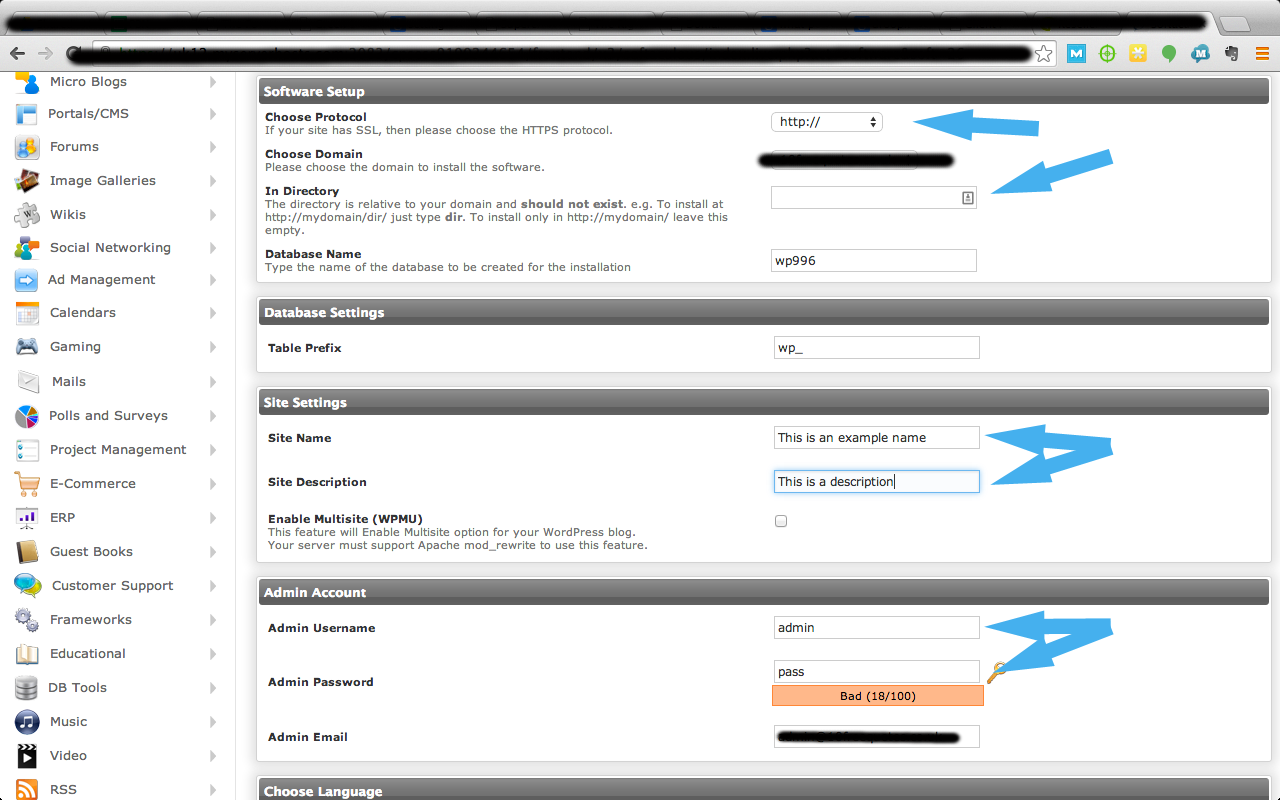
Step 3: Check To See If Your Site Is Indexed!
Google search the following phrase:
[well]”site:yourdomainhere.com”[/well]If this search returns your webpage, you’re in business. If you bought it up from us, we make sure the sites are indexed before selling them, so you don't need to worry about this. If your site isn’t being indexed, refer to our guide on how to index any page in Google in seconds.
If you bought the domain from a broker and it hasn’t indexed within two or three days ask for a refund – you’ve been sold spam.
Unfortunately, if you bought it off an auction site you’re SOL. This is part of the risk. If you’ve spam checked adequately before purchasing you should NOT have any issues getting a site indexed.
If for whatever reason it doesn’t get re-indexed, drop the domain. Don’t waste more resources building this domain out. Google has de-indexed the site for a reason and that site isn’t going to pass any link juice (and could even end up hurting you).
Step 4: Re-Purposing/Building the Site
The Theme
The first thing I do is change the theme. I use a different theme on every site I have. I try to find blog style themes, which automatically setup the full page posts on the homepage (as opposed to excerpts). Two examples are Thematic & Independent Publisher. This is important because the bulk of your link juice is going to be coming from the homepage (more on that in a second).
Plugins
Plugins, like the theme can leave a footprint. I don’t install Google analytics or webmaster tools. I also don’t use Askimet. I do use a couple of plugins but I mix it up for variety. Occasionally I'll throw an SEO plugin on it – again, mix it up.
Plugins I Use
404 Redirection or Link Juice Keeper
Remember how I said the bulk of the link juice will be on the homepage? Often times a site will have some of the better pages and inbound links pointing to internal pages (you can check this with Ahrefs – just click “Top Pages”).
You can use either of these re-direction plugins to send all those old pages to the homepage of your site, which will boost the home page metrics, as it is now getting some credit for those inner-page links. If a site doesn’t have any worthwhile inner pages sometimes I won’t do this step just to keep a lower profile.
Social Plugins
This isn’t a must but I’ll sometimes add a social plugin to my theme. Think about how many sites don’t have social buttons. Even businesses are starting to add social buttons through out their sites.
Mix up which ones you use, obviously you’re not going for social shares here, it's just for diversity and keeping things as legitimate as possible.
Other Random Plugins
Again, I like to mix up which plugins I’m using. Sometimes I’ll use a spam blocker, or if I forget to turn off comments (more on that later) I’ll add a bulk comment delete plugin and occasionally a backup plugin.
Step 5: Pages
First off, delete the sample pages and then ask yourself what else you normally find on every real website.
- Contact Page
- About Page
- Privacy Policy
You can use Contact Form 7 or some other contact plugin if you’d like, and just throw it up on a Contact Page. For the About page, write 250+ words of unique content about the domain and make it sound legitimate. I’ve recently commissioned my writer to write 250-300 word unique About pages. Finally, you can use a standard Privacy Policy. I search random blogs and copy their privacy policies, inserting the correct information such as the name of your domain. You can also generate privacy policies here and here.
Step 6: Turning Off Comments
One mistake I used to make all the time is I would forget to turn my comments off.
In WordPress under the Settings > Discussion tab you can turn off comments so you don’t end up with spam. If you forget, feel free to turn them off later, and use bulk comment delete to get rid of unwanted comments.
This is an optional step, as you could add a good spam blocking plugin as we mentioned above, but for some of your sites, do this to cut down on maintenance.
Step 7: How Many Posts Should I Add Before I Start Adding PBN Articles?
Depending on who you ask, this is going to vary. Some SEOs will start straight away firing up an article with a link to their money site.
Personally I follow a 2-1 strategy. Every PBN comes equipped with at least 2 unique 500 word articles that I make sure can link back to the homepage or to each other. I’ll then add a third mini article with a relevant infographic or video. Once those are setup I'll schedule my money site posts to go live a few days apart.
I like to think that this method falls somewhere in the middle of the conservative-aggressive spectrum. Initially, I was far more aggressive. As you build up your network and your resources grow suddenly building sites out correctly seems to make more sense.
I recommend building your sites out correctly from day 1. You'll thank yourself later!
How Many Outbound Links Can I Add to A PBN?
You’re probably never going to go overboard on the number of money site links. Obviously, once the post is bumped off the first page it loses some of it’s link juice.
As a rule of thumb I like to have 2-4 generic articles for every 6-8 money site article.
In terms of links per article I like to keep it to a maximum of two. If you are using multiple links to a money site direct them to different URL within that given money site. For example, if your niche is coffee makers and one of your secondary keywords is coffee grinders you might have the following:
Anchor Text 1: The best coffee makers for under $100. URL 1: “www.yoursite.com”
Anchor Text 2: Use a coffee bean grind to grind fine beans. URL 2: “www.yoursite.com/coffee-grinders”
[well]Pro Tip: Don't be afraid to send a link to two different money sites from the same article IF it's relevant and it makes sense.[/well]If you have a small network don’t waste your anchor text on “click here” or “brand name” links. Save your web 2.0s, article directories, blog comments, press releases, etc. for creating your base anchor text. Leave your PBN links for more optimized anchor text such as “the best coffee makers for under $100”
Step 8: Fill Out the Website
As I pointed out above I like to use social widgets, page widgets and resource pages in the sidebar. I also fill out the navigation bar with the “categories” that my posts have created.
The more you fill the site out, the more natural it looks. As the big G continues to crack down, we believe the more natural your PBNs are the better off you are.
Our method here is a good mix of efficiency and cleanliness. You can go totally legitimate by creating 10 articles to launch the site with, creating a persona behind the site, complete with a G+ account, update it regularly, etc. This way you are basically just becoming the webmaster of another site with good metrics, and you're extremely unlikely to ever get negative consequences.
The tradeoff, however, is that you will be spending an exorbitant amount of time managing your network, and honestly, as long as it looks pretty good and has the necessary components, you'll be fine. Have you ever scrounged around in the depths of the internet? Sparkling headers, guest books, multicolored title text, written in HTML in 1995…you know what I'm talking about. Whatever your site looks like, just remember there are much worse out there. Natural is more important than pretty here.
Step 9: Watch Your Rankings Increase
Links will take anywhere from a day to 3 weeks to index and send their juice. Be patient and drip links over time to keep it all looking nice and natural.
At the end of the day it's about the metrics, the cleanliness of the link profile, and about making it look natural, as though whoever owns the site has every reason in the world to write and link as you do.
About the Author pbnhq.com
We strive to make PBNHQ a complete one-stop-shop for everything PBN related. Together we are showing SEO agencies and SEO practitioners not only HOW to rank their clients sites, but also providing essential tools and services that facilitate them reaching the first page of Google.

